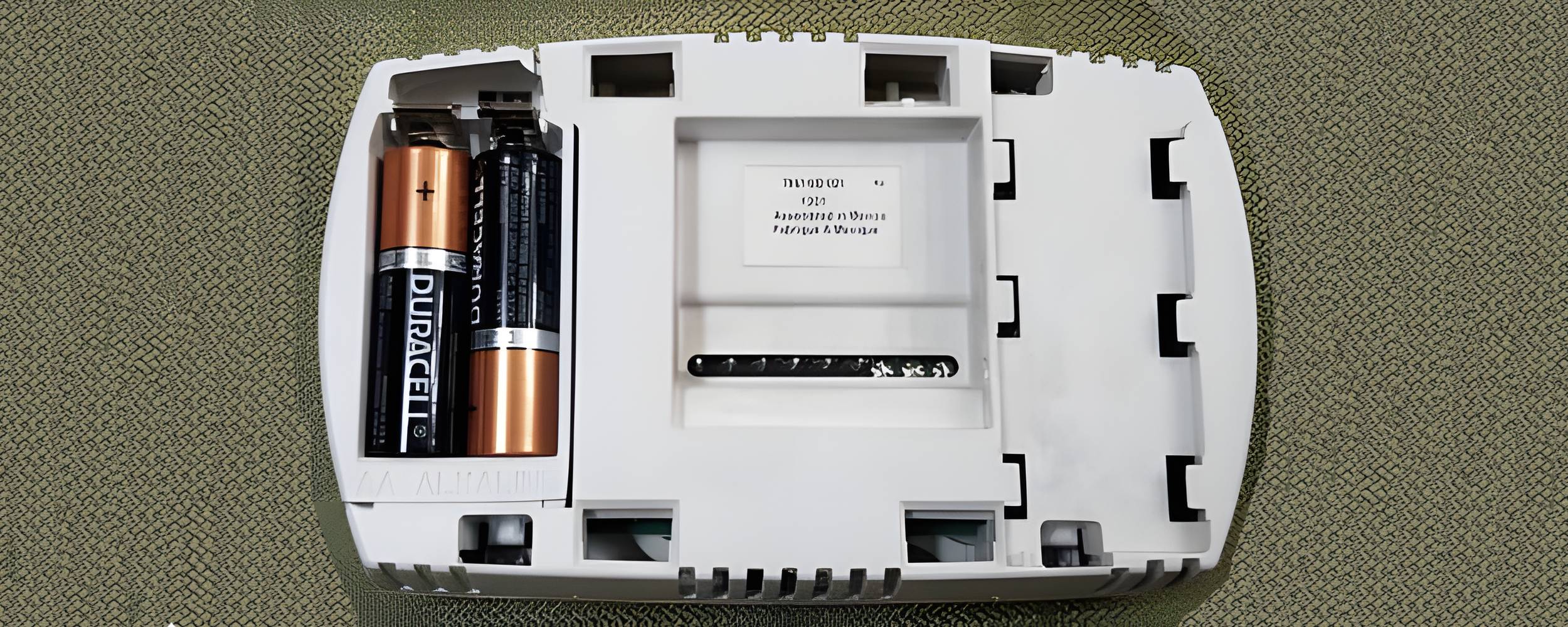
Welcome to our guide on Honeywell thermostat battery replacement! Honeywell thermostats are renowned for their reliability and precision in regulating indoor temperatures, ensuring comfort and energy efficiency in countless homes and businesses.
However, even the most advanced thermostats require occasional maintenance to function optimally. One crucial aspect often overlooked is the replacement of batteries. While seemingly small, batteries play a significant role in ensuring uninterrupted operation and accurate temperature control.
In this blog post, we’ll delve into the importance of Honeywell thermostat battery replacement, signs that indicate it’s time for a change, steps to replace the batteries effectively, tips for choosing the right batteries, troubleshooting common issues, and maintenance practices to extend battery life.
Stay tuned as we explore how simple battery replacement can keep your Honeywell thermostat running smoothly, ensuring your comfort and convenience year-round.
Also, We specialize in appliance repair for a wide range of home devices, ensuring they operate efficiently and effectively. So, if you need a dryer repair in Miami area, contact us. Additionally, our expertise extends to commercial appliance repairs, catering to businesses that rely on high-performance equipment to keep operations running smoothly.
Signs it's Time for Battery Replacement:
1. Irregular Functioning of the Thermostat: One of the primary indicators that your Honeywell thermostat may need battery replacement is irregular functioning. If you notice inconsistencies in temperature control, such as the system not responding to adjustments promptly or failing to maintain set temperatures, it could be a sign of weakening batteries.
2. Low Battery Indicator: Many Honeywell thermostats come equipped with a low battery indicator feature. Keep an eye out for any warnings or notifications on the thermostat’s display indicating low battery levels. Ignoring these warnings may lead to sudden thermostat shutdowns or malfunctions, disrupting your home’s heating or cooling system.
3. Inconsistent Temperature Readings: If you observe discrepancies between the temperature displayed on the thermostat and the actual room temperature, it may signal a need for battery replacement. Failing batteries can affect the thermostat’s ability to accurately sense and regulate temperature, resulting in discomfort and energy inefficiency.
Being vigilant for these signs allows you to stay proactive in maintaining your Honeywell thermostat’s performance. Regularly checking for these indicators can help prevent unexpected disruptions and ensure the smooth operation of your heating and cooling systems.
Importance of Proper Battery Maintenance:
Proper battery maintenance is essential for ensuring the uninterrupted functionality and longevity of your Honeywell thermostat. While often overlooked, batteries are the lifeline of your thermostat, providing the power needed to regulate indoor temperatures effectively. Here’s why maintaining them is crucial:
1. Uninterrupted Functionality: Honeywell thermostats rely on battery power to operate, especially in cases where they are not hardwired to the electrical system. Regular maintenance, including timely battery replacement, ensures that your thermostat remains operational round-the-clock, maintaining your desired comfort levels regardless of external factors.
2. Preventing System Failure: A malfunctioning thermostat can lead to discomfort and inconvenience, especially during extreme weather conditions. By proactively maintaining the batteries, you reduce the risk of sudden system failures, preventing potential disruptions to your heating or cooling systems when you need them most.
3. Extending Lifespan of the Thermostat: Neglecting battery maintenance can strain the internal components of your Honeywell thermostat, potentially shortening its lifespan. By replacing batteries at recommended intervals and following proper maintenance practices, you can help prolong the life of your thermostat, maximizing your investment in home comfort.
In summary, proper battery maintenance is not just about ensuring your thermostat functions smoothly—it’s about safeguarding your comfort, convenience, and the longevity of your HVAC system. By incorporating battery maintenance into your regular home maintenance routine, you can enjoy consistent temperature control and peace of mind throughout the year.
Steps for Honeywell Thermostat Battery Replacement:
1. Gather Necessary Tools: Before starting the replacement process, ensure you have the required tools and materials on hand. Typically, you’ll need fresh batteries compatible with your Honeywell thermostat. Check the thermostat’s manual or specifications to determine the battery type required.
2. Locate the Battery Compartment: Most Honeywell thermostats feature a battery compartment located on the back or bottom of the device. Carefully remove the thermostat from its mounting plate or wall to access the battery compartment. If your thermostat is hardwired, you may need to disconnect it from the power source before proceeding.
3. Remove Old Batteries: Once you’ve accessed the battery compartment, carefully remove the old batteries. Pay attention to their orientation and how they are installed to ensure proper replacement.
4. Insert New Batteries: Insert the fresh batteries into the compartment, following the correct polarity as indicated by the markings inside. Ensure the batteries are securely in place to prevent any loose connections that may disrupt the thermostat’s operation.
5. Test Functionality: After installing the new batteries, reattach the thermostat to its mounting plate or re-connect it to the power source if it’s hardwired. Power on the thermostat and verify that it functions properly. Check the display for any error messages or warnings related to battery status.
6. Calibration (if necessary): Some Honeywell thermostats may require calibration after battery replacement to ensure accurate temperature readings and system operation. Refer to the user manual or manufacturer’s instructions for guidance on calibration procedures, if applicable.
7. Dispose of Old Batteries Properly: Safely dispose of the old batteries according to local regulations and environmental guidelines. Many communities have designated recycling centers or drop-off locations for used batteries to prevent environmental contamination.
By following these simple steps, you can effectively replace the batteries in your Honeywell thermostat, ensuring continued reliable operation and optimal performance of your heating and cooling systems.
Choosing the Right Batteries:
1. Compatibility with Honeywell Thermostats: When selecting batteries for your Honeywell thermostat, ensure they are compatible with the model and specifications provided by the manufacturer. Refer to the thermostat’s user manual or consult the manufacturer’s website for recommended battery types and sizes.
2. Battery Life and Durability: Opt for high-quality batteries with a long lifespan to minimize the frequency of replacements and ensure reliable performance over time. Look for batteries from reputable brands known for their durability and consistent power output.
3. Type of Batteries: Honeywell thermostats typically use standard alkaline batteries, but some models may require lithium or rechargeable batteries. Consider factors such as energy density, shelf life, and operating temperature range when choosing the appropriate battery type for your thermostat’s specific requirements.
4. Environmental Considerations: Environmentally friendly options such as rechargeable batteries or those made from recycled materials may align with your sustainability goals. Additionally, look for batteries labeled as mercury-free and compliant with environmental regulations to minimize ecological impact.
5. Voltage and Capacity: Ensure that the batteries you choose match the required voltage and capacity specifications of your Honeywell thermostat. Using batteries with incorrect voltage or insufficient capacity may lead to erratic performance or premature depletion, affecting the thermostat’s functionality.
6. Cost-Effectiveness: While quality should be prioritized, consider the overall value and cost-effectiveness of the batteries you select. Compare prices across different brands and battery types to find a balance between performance, longevity, and affordability.
7. User Reviews and Recommendations: Research online reviews and seek recommendations from trusted sources, such as HVAC professionals or online forums, to gain insights into the reliability and performance of various battery options. Feedback from other users can help you make informed decisions when choosing the right batteries for your Honeywell thermostat.
By carefully considering these factors and selecting batteries that meet the specific requirements of your Honeywell thermostat, you can ensure optimal performance, longevity, and energy efficiency while minimizing the need for frequent replacements.
Troubleshooting Tips:
1. Check Battery Installation: If your Honeywell thermostat is not functioning correctly after battery replacement, double-check the installation of the new batteries. Ensure they are inserted correctly, with the correct polarity, and securely seated in the battery compartment.
2. Inspect Battery Contacts: Over time, battery contacts may become dirty or corroded, hindering proper electrical connections. Inspect the battery contacts in the thermostat’s compartment and clean them gently with a soft, dry cloth or a small brush to remove any debris or corrosion.
3. Verify Battery Compatibility: Confirm that the batteries you installed are compatible with your Honeywell thermostat model. Using the wrong type or size of batteries can cause performance issues or prevent the thermostat from powering on properly.
4. Reset the Thermostat: In some cases, resetting the thermostat may resolve minor issues or glitches. Refer to the user manual or manufacturer’s instructions for steps on how to perform a reset, as the process may vary depending on the thermostat model.
5. Check for Firmware Updates: Ensure that your Honeywell thermostat’s firmware is up-to-date. Manufacturers often release firmware updates to address software bugs, improve compatibility, and enhance performance. Check the manufacturer’s website or use the thermostat’s online interface to check for available updates and install them if necessary.
6. Inspect Wiring Connections: If your thermostat is hardwired, inspect the wiring connections to ensure they are secure and properly connected to the corresponding terminals on the thermostat and HVAC system. Loose or damaged wires can disrupt communication and cause malfunctions.
7. Test Other Components: If troubleshooting the thermostat itself does not resolve the issue, consider testing other components of your HVAC system, such as the furnace, air conditioner, or heat pump. Problems with these components can affect the thermostat’s operation and may require professional diagnosis and repair.
8. Contact Customer Support: If you’ve exhausted troubleshooting options and your Honeywell thermostat continues to experience issues, contact Honeywell customer support or consult a certified HVAC technician for assistance. They can provide further guidance, diagnose underlying issues, and recommend appropriate solutions to restore your thermostat’s functionality.
By following these troubleshooting tips, you can effectively diagnose and address common issues with your Honeywell thermostat, ensuring reliable performance and optimal comfort control in your home or business environment.
Maintenance Tips to Prolong Battery Life:
1. Keep Batteries Clean and Dry: Ensure that the battery compartment of your Honeywell thermostat remains clean and free from dust, dirt, or moisture. Regularly inspect and clean the battery contacts to prevent corrosion, which can hinder electrical connections and drain battery power more quickly.
2. Replace Batteries Regularly: Establish a schedule for routine battery replacement based on the manufacturer’s recommendations or your thermostat’s battery life indicator. Swapping out old batteries with fresh ones before they are fully depleted helps prevent unexpected shutdowns and ensures uninterrupted operation.
3. Use High-Quality Batteries: Invest in high-quality batteries from reputable brands known for their reliability and longevity. While they may be slightly more expensive upfront, quality batteries tend to last longer and provide more consistent power output, ultimately saving you money and hassle in the long run.
4. Optimize Thermostat Settings: Adjust your thermostat settings to optimize energy efficiency and minimize unnecessary battery drain. Consider programming temperature setbacks during periods of inactivity or using features like “adaptive recovery” to reduce the frequency of HVAC system cycling, which can help extend battery life.
5. Avoid Extreme Temperatures: Exposure to extreme temperatures, both hot and cold, can degrade battery performance and shorten their lifespan. Install your Honeywell thermostat in a location where it is shielded from direct sunlight, drafts, and other temperature fluctuations to maintain optimal battery health.
6. Enable Power-Saving Features: Take advantage of power-saving features offered by your Honeywell thermostat, such as backlight dimming or display sleep mode. These features help conserve battery power by reducing the energy consumption of the thermostat’s display and auxiliary functions when not in use.
7. Regularly Inspect Thermostat Operation: Periodically check your thermostat for any signs of abnormal operation, such as rapid battery depletion or erratic behavior. Addressing issues promptly can help identify underlying problems that may be affecting battery life and prevent more significant issues down the line.
8. Consider Alternative Power Sources: If your Honeywell thermostat supports it, consider using alternative power sources such as a C-wire (common wire) connection or a plug-in power adapter. These options eliminate the need for batteries or provide backup power, reducing reliance on battery operation and prolonging battery life.
By incorporating these maintenance tips into your routine, you can maximize the lifespan of your Honeywell thermostat batteries and ensure reliable performance and energy-efficient operation for years to come.
In conclusion, proper battery maintenance is essential for ensuring the uninterrupted operation and longevity of your Honeywell thermostat. By following the steps outlined in this guide, you can effectively replace batteries, troubleshoot common issues, and implement maintenance practices to prolong battery life and optimize thermostat performance.
Regular battery replacement, using high-quality batteries, and keeping the thermostat clean and well-maintained are key factors in maximizing battery lifespan and minimizing the risk of unexpected malfunctions or system failures. Additionally, optimizing thermostat settings, avoiding extreme temperatures, and enabling power-saving features can help conserve battery power and enhance energy efficiency. Plus, don’t forget, we specialize in HDMI repair services to address connectivity problems and ensure your devices are seamlessly connected. Trust us to bring your gadgets back to life!
Remember, maintaining your Honeywell thermostat goes beyond just replacing batteries—it’s about safeguarding your comfort, convenience, and the efficiency of your heating and cooling systems. By staying proactive and incorporating these maintenance tips into your routine, you can enjoy reliable temperature control and peace of mind throughout the year.
FAQ
The frequency of battery replacement depends on various factors such as battery type, usage patterns, and thermostat model. As a general guideline, it’s recommended to replace batteries annually or as indicated by the low battery indicator on your thermostat.
While some Honeywell thermostat models may support rechargeable batteries, it’s essential to check the manufacturer’s recommendations and ensure compatibility with your specific thermostat model. Rechargeable batteries typically have different voltage characteristics and may not provide consistent power output compared to standard alkaline batteries.
If your Honeywell thermostat continues to malfunction after battery replacement, there may be other underlying issues such as wiring problems, sensor issues, or system compatibility issues. Refer to the troubleshooting tips provided in the post or consult the manufacturer’s documentation for further assistance.
Error messages or warnings on your thermostat display may indicate various issues such as low battery voltage, sensor malfunction, or communication errors. Refer to the user manual or online resources provided by Honeywell for specific error code meanings and troubleshooting steps.
While generic or off-brand batteries may be compatible with your Honeywell thermostat, it’s generally recommended to use high-quality batteries from reputable brands. Generic batteries may have inconsistent performance or shorter lifespans, potentially affecting the reliability and longevity of your thermostat.
Honeywell thermostats may be either hardwired to the HVAC system or battery-powered, depending on the model and installation configuration. Check the wiring connections at the back of your thermostat or refer to the manufacturer’s documentation to determine the power source of your thermostat.
Honeywell thermostats typically support both alkaline and lithium batteries, but it’s essential to verify compatibility with your specific thermostat model. Lithium batteries generally offer longer lifespan and better performance in extreme temperatures, making them suitable for certain applications.
These FAQs address common concerns and queries related to Honeywell thermostat battery replacement. For more specific inquiries or technical assistance, consider reaching out to Honeywell customer support or consulting a qualified HVAC professional.